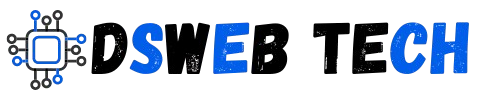Building a WordPress website can be an exciting journey. One of the key factors that make WordPress so powerful is its plugins. Think of plugins as little helpers that add extra features to your site without needing to write any code. Today, I’ll share with you the top 10 essential plugins for every WordPress website that can make your site even better.
1. Yoast SEO

Yoast SEO is like your personal SEO coach. It helps you optimize your content to rank higher in search engines. It guides you on keyword usage, readability, and even checks if you’ve added alt text to your images. With Yoast, getting your site to show up on Google becomes much easier.
SEO, or Search Engine Optimization, is critical for any website. It’s what makes your site appear in search results when someone looks up a topic related to your content. Yoast SEO is popular because it simplifies this often-complex process. It offers suggestions on how to improve your posts and pages, ensuring that they are search engine friendly. For example, it analyzes your content’s readability and suggests ways to make it clearer and more engaging.
Yoast SEO also offers a premium version with additional features, such as internal linking suggestions, content insights, and a redirect manager. These tools can further enhance your site’s SEO and user experience. Even if you stick with the free version, the benefits are substantial.
2. Akismet Anti-Spam
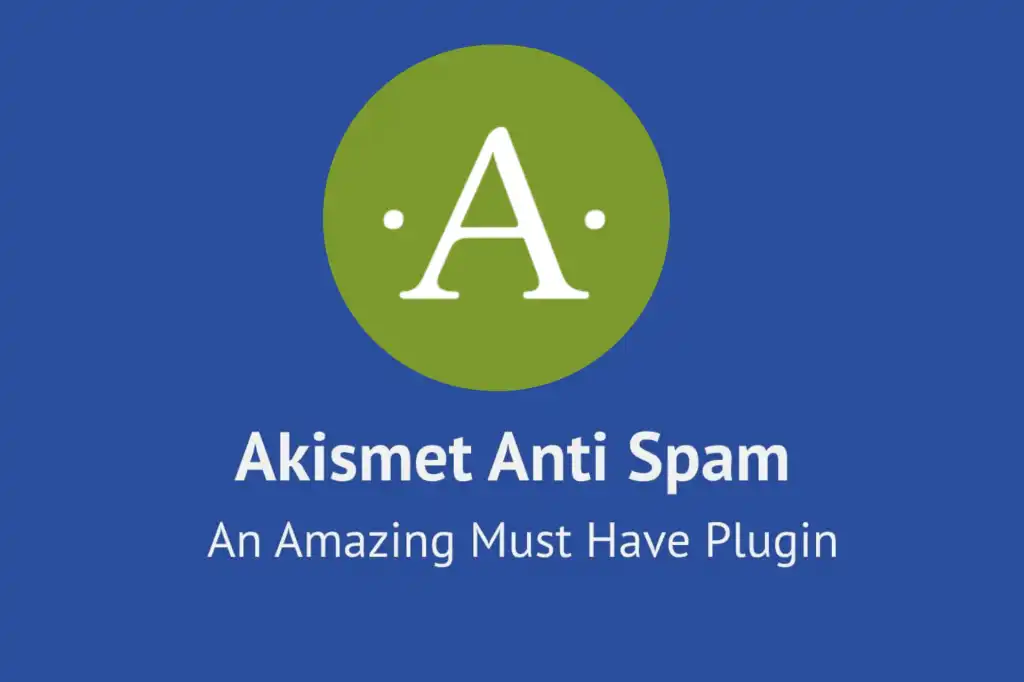
No one likes spam comments cluttering their website. Akismet is a lifesaver here. It automatically filters out spam comments, keeping your site clean and your moderation queue manageable. You’ll spend less time sorting through spam and more time creating great content.
Spam comments can be more than just a nuisance; they can affect your site’s reputation and user experience. Akismet checks your comments and contact form submissions against its global database of spam, catching malicious content before it lands on your site. It’s incredibly effective, catching most spam comments without you even noticing.
Akismet is developed by Automattic, the company behind WordPress.com, so it’s a well-integrated and trusted solution. There are also advanced features available for premium users, such as spam and malware protection for your site, ensuring your site remains secure.
3. Jetpack

Jetpack is like a Swiss Army knife for WordPress. It offers a range of features including security, performance, and site management tools. From daily backups to protecting your site from brute force attacks, Jetpack covers many bases to keep your site running smoothly.
One of the standout features of Jetpack is its site security options. It offers automated backups and one-click restores, which can be a lifesaver if something goes wrong. Additionally, Jetpack includes malware scanning and spam protection, providing a robust defense against potential threats.
Jetpack also enhances your site’s performance. It includes a content delivery network (CDN) for images and videos, ensuring that your site loads quickly regardless of where your visitors are located. The plugin also offers tools for traffic growth and site analytics, helping you understand your audience and grow your site effectively.
4. WooCommerce
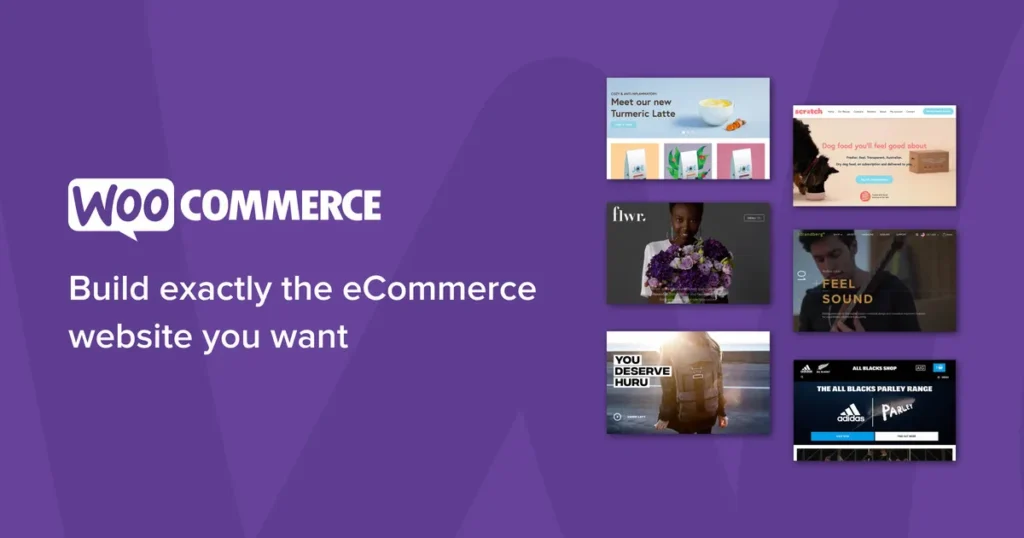
If you’re planning to sell products or services online, WooCommerce is a must-have. This powerful plugin turns your WordPress site into a fully functional online store. It’s highly customizable and supports a variety of payment gateways, making it easy to set up and manage your e-commerce store.
WooCommerce is the most popular e-commerce plugin for WordPress, and for good reason. It’s flexible, allowing you to sell physical products, digital downloads, subscriptions, and more. You can customize your store with various themes and extensions, tailoring it to your specific needs.
Setting up WooCommerce is straightforward. The plugin includes a setup wizard that guides you through the process of configuring your store, adding products, and setting up payment and shipping options. Once your store is live, WooCommerce provides tools for managing orders, tracking inventory, and handling taxes, making it a comprehensive solution for online selling.
5. Elementor
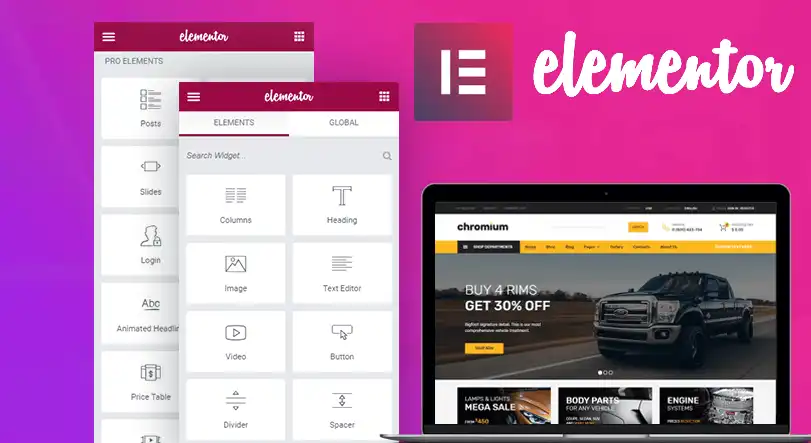
Designing your website can be fun and easy with Elementor. This drag-and-drop page builder allows you to create beautiful, responsive pages without needing to know any code. With a wide range of widgets and templates, you can let your creativity flow and build a site that looks exactly how you want it.
Elementor stands out because of its user-friendly interface. You can see your changes in real-time as you edit your pages, making the design process intuitive and enjoyable. The plugin includes a wide range of widgets, such as text, images, videos, and buttons, allowing you to add various elements to your pages effortlessly.
In addition to its core features, Elementor offers a pro version with even more powerful tools. These include a theme builder, WooCommerce builder, and advanced motion effects. Whether you’re creating a simple blog or a complex e-commerce site, Elementor provides the tools you need to bring your vision to life.
6. UpdraftPlus
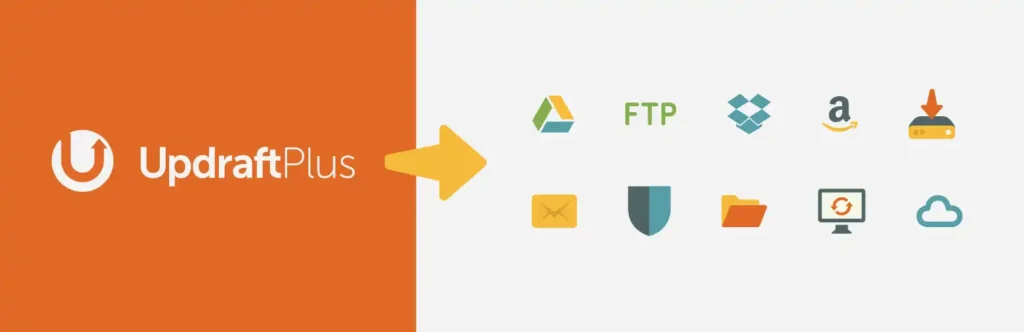
Backing up your site regularly is crucial. UpdraftPlus simplifies this process by allowing you to schedule automatic backups and store them in remote locations like Google Drive or Dropbox. If something goes wrong, you can easily restore your site with just a few clicks.
Regular backups are essential for any website. They ensure that you can recover your site quickly in case of a disaster, such as a hacking attempt or server failure. UpdraftPlus is one of the most trusted backup plugins for WordPress, offering both manual and automated backup options.
UpdraftPlus supports various remote storage options, including Google Drive, Dropbox, Amazon S3, and more. This flexibility allows you to choose the storage solution that best fits your needs. Additionally, the plugin offers a premium version with advanced features such as incremental backups, database encryption, and multisite support, providing an even higher level of security and convenience.
7. Smush

Images can slow down your website if they’re not optimized. Smush compresses your images without losing quality, ensuring your site loads faster. A faster site means happier visitors and better search engine rankings.
Optimizing your images is crucial for maintaining a fast-loading website. Large, unoptimized images can significantly slow down your site, leading to a poor user experience and lower search engine rankings. Smush is an award-winning image optimization plugin that helps you avoid this issue.
Smush automatically compresses and resizes your images as you upload them to your site. It also includes a bulk optimization feature, allowing you to optimize all your existing images with a single click. Additionally, Smush offers lazy loading, which defers the loading of off-screen images until they are needed, further improving your site’s performance.
8. WPForms

Creating contact forms, surveys, or any type of form is a breeze with WPForms. Its drag-and-drop interface lets you build forms in minutes. It’s beginner-friendly and integrates with various email marketing services, helping you stay connected with your audience.
Forms are essential for any website, whether you need a simple contact form or a complex survey. WPForms makes it easy to create any type of form with its intuitive drag-and-drop builder. You can add various form fields, such as text, email, and dropdowns, and customize the form to fit your needs.
WPForms also includes pre-built form templates, saving you time and effort. The plugin integrates with popular email marketing services like Mailchimp and Constant Contact, allowing you to grow your email list and engage with your audience effectively. For advanced users, WPForms offers a pro version with additional features such as payment integrations, conditional logic, and multi-page forms.
9. MonsterInsights

Understanding how people interact with your website is key to improving it. MonsterInsights connects your site to Google Analytics and presents the data in an easy-to-understand way right in your WordPress dashboard. You can see what’s working and what needs improvement at a glance.
Google Analytics is a powerful tool for tracking your website’s performance, but it can be overwhelming for beginners. MonsterInsights simplifies this process by bringing your Google Analytics data into your WordPress dashboard, making it easy to understand and use.
With MonsterInsights, you can track various metrics such as page views, bounce rates, and user demographics. The plugin also includes advanced tracking features, such as e-commerce tracking, form tracking, and custom dimensions, providing you with a comprehensive view of your site’s performance. By understanding how users interact with your site, you can make data-driven decisions to improve your content and user experience.
10. Sucuri

Security is a top priority for any website. Sucuri offers comprehensive security solutions including malware scanning, firewall protection, and monitoring. It helps protect your site from hackers and other threats, giving you peace of mind.
A secure website is essential for maintaining your site’s reputation and protecting your users’ data. Sucuri is a leading website security solution that offers a range of features to keep your site safe. The plugin includes malware scanning and removal, blacklist monitoring, and firewall protection, providing a robust defense against potential threats.
Sucuri also offers a website firewall (WAF) that blocks malicious traffic before it reaches your site. This helps prevent various types of attacks, such as brute force attempts and DDoS attacks. With Sucuri, you can monitor your site’s security status in real-time and receive alerts if any issues are detected, ensuring that your site remains secure.
Conclusion
These ten plugins are essential for any WordPress site, whether you’re a blogger, a business owner, or just someone looking to share your passion online. They help you with SEO, security, design, and much more. By incorporating these plugins, you can enhance your website’s functionality, making it more user-friendly and efficient.
Remember, the beauty of WordPress lies in its flexibility and the community that supports it. Don’t be afraid to explore and try new plugins as your needs evolve. To learn basics about Hosting and Domain Click Here!
Happy blogging!