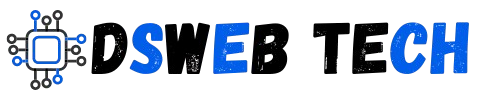Outline
- Introduction to WordPress Ecommerce Development
- What is WordPress?
- What is Ecommerce Development?
- Importance of Ecommerce for Businesses
- Understanding the Basics of WordPress
- Overview of WordPress Platform
- Benefits of Using WordPress for Ecommerce Development
- Setting Up Your WordPress Ecommerce Store
- Choosing a Hosting Provider
- Installing WordPress
- Selecting a Theme
- Adding Essential Plugins
- Customizing Your Ecommerce Store
- Designing Your Storefront
- Adding Products and Categories
- Implementing Payment Gateways
- Optimizing for SEO
- Managing and Maintaining Your WordPress Ecommerce Site
- Updating Plugins and Themes
- Monitoring Performance Metrics
- Ensuring Security Measures
- Scaling Your Ecommerce Business with WordPress
- Expanding Product Offerings
- Integrating Marketing Strategies
- Enhancing User Experience
- Conclusion
Helpful Tips for WordPress Ecommerce Development
WordPress has emerged as a powerful platform not only for bloggers but also for entrepreneurs looking to establish an online presence. With the rise of ecommerce, WordPress has adapted to cater to the needs of online businesses, offering a flexible and user-friendly environment for creating robust ecommerce stores. In this guide, we’ll delve into the realm of WordPress ecommerce development, exploring how you can leverage this platform to build a successful online store.
1. Introduction to WordPress Ecommerce Development
What is WordPress? A Beginner’s Guide to the World’s Most Popular Website Builder
WordPress is a popular and open-source content management system (CMS) that powers millions of websites worldwide. It provides users with a versatile platform for creating and managing various types of websites, including blogs, portfolios, business websites, and ecommerce stores.

Key Features of WordPress
- User-Friendly Interface: One of the main reasons WordPress is so popular is its intuitive interface. Even if you have no prior experience with web development, you can easily navigate through its dashboard to manage content, install themes, and customize your site.
- Themes and Plugins: WordPress offers thousands of themes and plugins, which are tools and designs you can use to personalize your website. Themes control the overall appearance, while plugins add specific features like contact forms, SEO tools, or social media integration and more features.
- SEO-Friendly: WordPress is designed with search engine optimization (SEO) in mind. This means that websites built on WordPress are more likely to rank higher in search engine results, making it easier for people to find your site.
- Responsive Design: In today’s world, websites need to look good on all devices, from smartphones to desktops. WordPress themes are usually responsive, meaning they automatically adjust to fit the screen size of the device.
- Community Support: Being an open-source platform, WordPress has a large and active community of developers, designers, and users. This means you can find plenty of tutorials, forums, and resources to help you if you get stuck or want to learn more.
What is Ecommerce Development?
Ecommerce development involves the process of building and managing online stores to sell products or services over the internet. It encompasses various aspects such as website design, product management, payment processing, and marketing strategies aimed at driving sales and generating revenue.

Importance of Ecommerce for Businesses
In today’s digital age, having an online presence is essential for businesses to reach a broader audience and stay competitive in the market. Ecommerce offers numerous benefits, including increased visibility, convenience for customers, scalability, and lower overhead costs compared to traditional brick-and-mortar stores.
2. Understanding the Basics of WordPress
Overview of WordPress Platform
WordPress is renowned for its user-friendly interface, extensive customization options, and vast library of themes and plugins. Whether you’re a novice or an experienced developer, WordPress provides the tools and resources needed to create stunning websites with ease.
Benefits of Using WordPress for Ecommerce Development
When it comes to ecommerce development, WordPress offers several advantages, such as:
- Flexibility: WordPress allows you to tailor your ecommerce store to meet your specific needs, whether you’re selling physical products, digital downloads, or services.
- Scalability: As your business grows, WordPress provides the scalability to expand your store and accommodate increasing demand.
- SEO-Friendliness: WordPress is inherently optimized for search engines, helping improve your site’s visibility and rankings in search results.
3. Setting Up Your WordPress Ecommerce Store
Choosing a Hosting Provider
Before you can start building your ecommerce store, you’ll need to purchase hosting for our website if you don’t know about “what is hosting?” I’ll tell you in short, hosting is a place over the internet where your website and its data is stored. For more to know about hosting Click Here.
So, you’ll need to choose a reliable hosting provider that offers robust performance, security features, and scalability to support your growing business. I prefer Hostinger as a good option for hosting our wordpress website as it is optimized for WordPress and WooCommerce (a plugin used which provide Ecommerce features to our simple website.) and also hostinger provides 24×7 support and a free Domain which is also required for our website.
Installing WordPress
Once you’ve selected a hosting provider, you can install WordPress with just a few clicks using one-click installers provided by most hosting companies.
Selecting a Theme
WordPress offers a vast selection of ecommerce themes designed specifically for online stores. Choose a theme that aligns with your brand identity and offers the features and customization options you need. Some of the good themes for ecommerce is Astra, Neve, Ocean WP, Bosa Ecommerce.
Adding Essential Plugins
Plugins extend the functionality of your WordPress site, allowing you to add features such as shopping carts, product sliders, payment gateways, and SEO tools to enhance your ecommerce store.
To enhance the functionality of your WordPress ecommerce store, adding the right plugins is crucial. One of the most essential plugins for ecommerce is WooCommerce. This powerful, free plugin transforms your WordPress website into a fully functional online store. Developed by Automattic, WooCommerce is known for its ease of use, flexibility, and extensive customization options.
Key Features of WooCommerce include:
- Ease of Use: WooCommerce integrates seamlessly with WordPress, making it easy to set up and manage your online store.
- Customization: With thousands of themes and extensions, WooCommerce allows you to tailor your store’s appearance and functionality to meet your specific business needs.
- Product Management: It supports various product types, including physical goods, digital downloads, subscriptions, and services. You can manage inventory, set product variations, and organize items into categories effortlessly.
- Payment and Shipping: WooCommerce provides built-in payment options like credit cards, bank transfers, and PayPal, along with flexible shipping methods.
- SEO and Analytics: The plugin is optimized for SEO and includes analytics tools to help you track sales performance and customer behavior.
- Security: Regular updates and robust security features ensure your store is protected from potential threats.
Adding WooCommerce to your WordPress site not only facilitates ecommerce capabilities but also provides a scalable platform to grow your business. It’s a vital tool for anyone looking to establish a strong online presence and achieve success in the competitive ecommerce landscape.

4. Customizing Your Ecommerce Store
Designing Your Storefront
Customize the design of your ecommerce store to create a visually appealing and user-friendly shopping experience for your customers. Pay attention to factors such as layout, color scheme, typography, and navigation.
Adding Products and Categories
Organize your products into categories and subcategories to make it easier for customers to browse and find what they’re looking for. Include detailed product descriptions, high-quality images, and pricing information to entice potential buyers.
Implementing Payment Gateways
Integrate secure payment gateways such as PayPal, Stripe, or Square to facilitate smooth and secure transactions on your ecommerce store. Offer multiple payment options to accommodate different customer preferences.
Optimizing for SEO
Optimize your ecommerce store for search engines by using relevant keywords, creating descriptive product titles and meta tags, optimizing images, and building high-quality backlinks to improve your site’s visibility and attract organic traffic.
5. Managing and Maintaining Your WordPress Ecommerce Site
Updating Plugins and Themes
Regularly update your WordPress plugins and themes to ensure optimal performance, security, and compatibility with the latest WordPress version.
Monitoring Performance Metrics
Track key performance metrics such as website traffic, conversion rates, average order value, and customer engagement to identify areas for improvement and make data-driven decisions to optimize your ecommerce store.
Ensuring Security Measures
Protect your ecommerce store from security threats by implementing security measures such as SSL encryption, strong passwords, two-factor authentication, regular backups, and security plugins to safeguard sensitive customer data and prevent unauthorized access.
6. Scaling Your Ecommerce Business with WordPress
Expanding Product Offerings
Diversify your product offerings and explore new markets to attract a broader audience and increase sales. Consider expanding into complementary product categories or launching exclusive product lines to capitalize on emerging trends and consumer preferences.
Integrating Marketing Strategies
Utilize digital marketing strategies such as search engine optimization (SEO), social media marketing, email marketing, content marketing, and influencer partnerships to drive traffic, generate leads, and boost sales for your ecommerce store.
Enhancing User Experience
Continuously optimize the user experience (UX) of your ecommerce store by implementing user-friendly navigation, intuitive product search functionality, fast page loading speeds, mobile responsiveness, and seamless checkout processes to provide a positive shopping experience for your customers.
7. Conclusion
In conclusion, WordPress offers a versatile and feature-rich platform for ecommerce development, allowing entrepreneurs to create and manage successful online stores with ease. By following the tips outlined in this guide, you can leverage the power of WordPress to build a thriving ecommerce business and achieve your goals.
FAQs (Frequently Asked Questions)
- Is WordPress suitable for ecommerce websites?
- Yes, WordPress is well-suited for ecommerce websites, thanks to its flexibility, scalability, and extensive range of ecommerce plugins and themes.
- What are the essential plugins for a WordPress ecommerce store?
- Essential plugins for a WordPress ecommerce store include shopping cart plugins, payment gateway plugins, SEO plugins, security plugins, and performance optimization plugins.
- How can I optimize my WordPress ecommerce site for search engines?
- You can optimize your WordPress ecommerce site for search engines by using relevant keywords, creating high-quality content, optimizing meta tags and descriptions, improving site speed and mobile responsiveness, and building quality backlinks.
- What security measures should I implement to protect my WordPress ecommerce site?
- To protect your WordPress ecommerce site from security threats, you should use SSL encryption, strong passwords, two-factor authentication, security plugins, regular backups, and keep your WordPress core, themes, and plugins up to date.
- How can I scale my WordPress ecommerce business?
- To scale your WordPress ecommerce business, you can expand your product offerings, explore new markets, integrate marketing strategies to drive traffic and sales, enhance the user experience, and leverage analytics to make data-driven decisions.