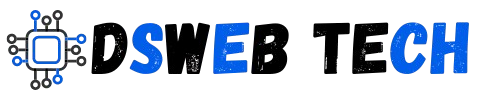Table of Contents
- Introduction
- Why Website Speed Matters
- Choose a Reliable Hosting Provider
- Optimize Your Images
- Resize Images Before Uploading
- Compress Images
- Implement Lazy Loading
- Minimize and Combine Files
- Minification
- Combine Files
- Leverage Browser Caching
- Set Expiration Dates
- Use a Content Delivery Network (CDN)
- Benefits of a CDN
- Optimize Your Database
- Clean Up Revisions and Drafts
- Optimize Tables
- Use a Lightweight Theme
- Choose a Performance-Oriented Theme
- Avoid Unnecessary Features
- Regularly Update WordPress, Themes, and Plugins
- Update Regularly
- Remove Unused Plugins and Themes
- Monitor and Test Your Site’s Performance
- Set a Baseline
- Monitor Over Time
- Conclusion
- Summary of Optimization Tips
WordPress Performance Optimization: Speed Up Your Site
In today’s fast-paced digital world, website speed isn’t just a luxury; it’s a necessity. If your WordPress site loads slowly, it can lead to frustrated visitors, lower search engine rankings, and ultimately, lost revenue. Thankfully, optimizing your WordPress site’s performance doesn’t have to be overwhelming. With a few simple steps, you can significantly speed up your site, providing a better experience for your users and giving your site a competitive edge.
Why Website Speed Matters
Before diving into the optimization techniques, it’s essential to understand why speed is so crucial. Here’s a quick rundown of why website performance should be a top priority:
- User Experience: People have short attention spans. If your site takes more than a few seconds to load, visitors are likely to click away and look for a faster alternative. A speedy site ensures a smoother, more enjoyable user experience.
- SEO Rankings: Search engines like Google factor in site speed when determining rankings. A slow site can push you down in search results, making it harder for potential visitors to find you.
- Conversion Rates: Faster sites tend to have higher conversion rates. Whether you’re selling products, services, or simply collecting leads, a quick-loading site can directly impact your bottom line.
- Mobile Usability: With more people browsing the web on their mobile devices, a fast-loading site is crucial for mobile users. Slow sites can be especially frustrating on mobile, leading to higher bounce rates.
Now that we know why speed matters, let’s explore how you can optimize your WordPress site for better performance.
1. Choose a Reliable Hosting Provider
https://www.bluehost.in/Your hosting provider plays a significant role in your site’s performance. A reliable, fast hosting service can make a world of difference. Avoid cheap, shared hosting plans that may compromise speed. Instead, consider options like managed WordPress hosting, which is specifically optimized for WordPress performance. Providers like Hostinger, SiteGround, WP Engine, and Bluehost offer excellent speed and reliability, often with features like built-in caching and automatic updates.
2. Optimize Your Images
Images are often the largest files on a website, and they can significantly slow down your site if not optimized properly. Here’s how to ensure your images aren’t dragging down your speed:
- Resize Images Before Uploading: Don’t upload massive images and rely on WordPress to resize them. Instead, resize them to the correct dimensions before uploading.
- Compress Images: Use tools like TinyPNG or WP Smush to compress your images without sacrificing quality. Compressed images load faster and use less bandwidth.
- Lazy Loading: Implement lazy loading so that images load only when they enter the user’s viewport. This reduces initial load time, especially for image-heavy pages.
3. Minimize and Combine Files
Your site runs on a variety of files, including HTML, CSS, and JavaScript. The more files your site has to load, the slower it will be. To optimize performance, aim to minimize and combine these files:
- Minification: Minify your CSS, JavaScript, and HTML files by removing unnecessary characters like spaces and comments. Plugins like Autoptimize can automate this process.
- Combine Files: Where possible, combine multiple CSS and JavaScript files into one. This reduces the number of HTTP requests, speeding up your site.
4. Leverage Browser Caching
Browser caching allows your site to store certain files on a visitor’s device, so they don’t have to be reloaded every time the user visits your site. This can significantly speed up return visits:
- Set Expiration Dates: Use caching plugins like W3 Total Cache or WP Super Cache to set expiration dates for your site’s static files (e.g., images, CSS, JavaScript). This tells the browser to store these files for a set period, reducing the load time on subsequent visits.
5. Use a Content Delivery Network (CDN)
A Content Delivery Network (CDN) is a network of servers distributed around the world. When you use a CDN, your site’s static files (images, CSS, JavaScript) are stored on these servers. When a user visits your site, the files are delivered from the server closest to them, reducing load time.
Popular CDN services like Cloudflare and MaxCDN integrate easily with WordPress and can have a noticeable impact on your site’s speed, especially for visitors who are geographically distant from your primary server.
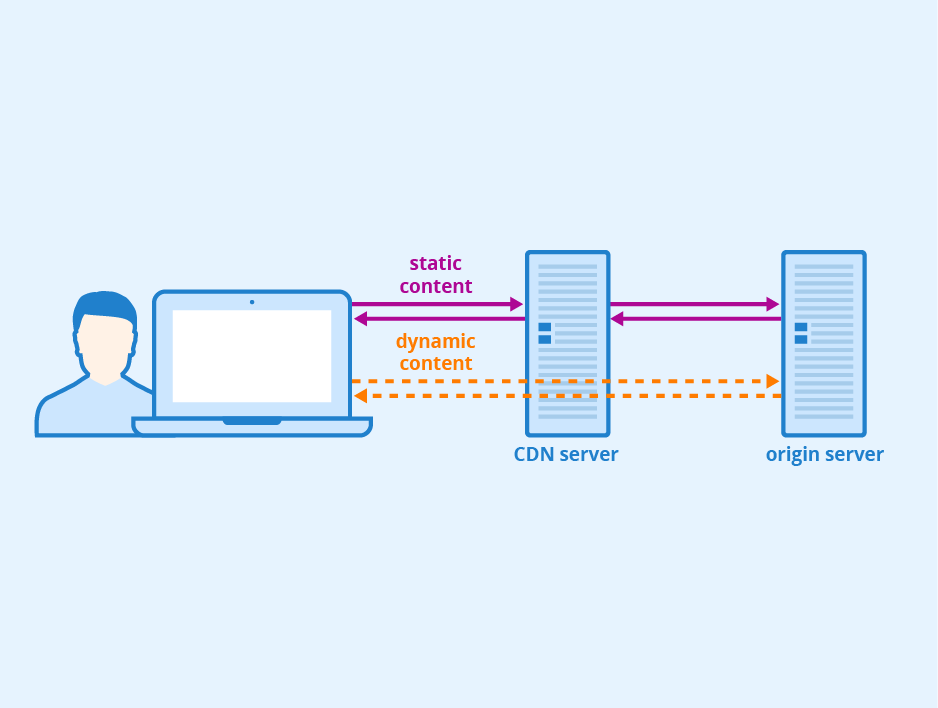
6. Optimize Your Database
Over time, your WordPress database can become cluttered with unnecessary data, slowing down your site. Regular database optimization can help keep your site running smoothly:
- Clean Up Revisions and Drafts: Each time you edit a post, WordPress saves a revision. These revisions can add up over time. Use a plugin like WP-Optimize to clean out old revisions, drafts, and other junk data.
- Optimize Tables: Use the same plugin or access your database directly through phpMyAdmin to optimize your database tables. This reduces overhead and speeds up database queries.
7. Use a Lightweight Theme
Not all WordPress themes are created equal. Some are bloated with features you might not need, which can slow down your site. When choosing a theme, look for one that is lightweight and optimized for speed:
- Choose a Performance-Oriented Theme: Themes like GeneratePress, Astra, and Neve are known for their speed and simplicity. They offer essential features without the bloat, keeping your site running smoothly.
- Avoid Unnecessary Features: If your theme comes with features or elements you don’t need, disable or remove them. The fewer features your theme has to load, the faster your site will be.
8. Regularly Update WordPress, Themes, and Plugins
Keeping your WordPress core, themes, and plugins up to date is crucial for performance. Updates often include bug fixes, security patches, and optimizations that can improve speed:
- Update Regularly: Set a schedule to regularly check for and install updates. You can automate minor updates, but major updates should be done manually after testing.
- Remove Unused Plugins and Themes: Deactivate and delete any plugins or themes you’re not using. This reduces bloat and potential conflicts, helping your site run faster.
9. Monitor and Test Your Site’s Performance
To keep your site performing at its best, regularly monitor and test its speed. Tools like Google PageSpeed Insights, GTmetrix, and Pingdom can help you identify areas for improvement:
- Set a Baseline: Test your site’s speed before making changes to establish a baseline. This will help you see the impact of your optimizations.
- Monitor Over Time: Periodically test your site’s speed, especially after making changes or adding new content. Regular monitoring helps catch performance issues early.
Conclusion
Optimizing your WordPress site for speed doesn’t have to be complicated. By following these simple steps—choosing reliable hosting, optimizing images, minimizing files, leveraging caching, using a CDN, optimizing your database, choosing a lightweight theme, keeping everything updated, and regularly monitoring performance—you can significantly boost your site’s speed. A faster site means happier visitors, better search engine rankings, and, ultimately, a more successful online presence. So, start optimizing today and watch your site’s performance soar!
If you want to learn “How to set up your WordPress Website” Click Here